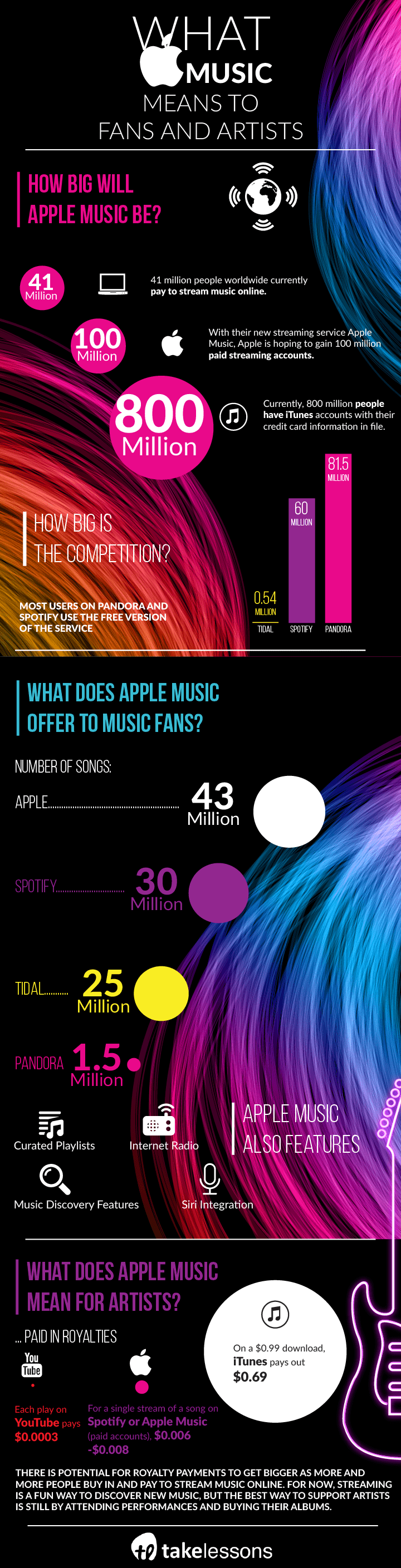If you have a
YouTube channel (and if you don't you really should create one right now) you can optimize it by utilizing its features to the fullest. Here's an excerpt from my
Social Media Promotion for Musicians book that outlines the things that you should be sure are taken care of.
"☐ Branded Channel Art
The channel art is the banner at the top of the page where you can display a customized graphic. YouTube suggests this graphic be 2560 x1440 pixels so that it works on all types of televisions, tablets, smartphones and computers, but what YouTube will show on most computer browsers is 1546 x 423. This is known as the “safe area” and is where you should place any critical graphics information since anything outside that area might not show up on a device with a smaller screen. The graphic can be up to 2MB and in either a JPG or PNG format. The Channel Art upload section is accessed by clicking on the pen icon on the top right of graphics box. You can access a template for the channel art, as well as a design tutorial, by clicking on “
How to create channel art” at the bottom of the upload pop up box.
☐ Channel Description
You access your channel description from the
About tab underneath your channel name. After the
About box pops up, select the pen icon on the upper right to edit. From here you can enter or edit the description. Be sure to include all the information about your channel in the description, such as what to expect from the video content as well as who’s involved (like the members of a band).
☐ Website link
The website and social medial links are accessed in the same manner as above; through the pen icon on the top right of the box. Here you can add links to websites, blogs and social networks. The first weblink you entered will appear on the lower right side above your channel art, as will the social network icons. The others will appear in the
About box.
☐ Social Media Links
Make sure that you connect your Facebook and Twitter accounts to your YouTube channel.
☐ Channel Icon (picture)
The avatar is either a picture of you, your band, or product that appears on the upper left of your channel page. The avatar can be up to 800 x 800 (you’re able to crop it) and 1MB in size, although the smaller the file size the better, since it will load faster. The picture is stored with your Google+ account, and you can also access any pictures stored there to use as your avatar.
☐ Featured Video or Trailer
Another thing that you can do is feature a particular video or trailer at the top of the page when someone who is unsubscribed visits your channel. Simply select the pen icon on the top right of the box, select a video, then hit save. You can see what both subscribers and non-subscribers see by toggling
Unsubscribed trailer and
Subscriber view next to the edit icon.
☐ Playlists
YouTube allows you to create multiple playlists, which can have a great influence in how your fans consume your content. If you have a fair number of videos, you might want to create different playlists for different parts of your fan base, since each may have a different desire of what to watch. While your superfans will want to see everything you upload, your casual fans may be more selective. You can select the order and layout of these playlists, or create a new one, by selecting the edit icon on the top right of the playlist box."
It's easy enough to have a YouTube channel without using many of the above features, but it will be so much more powerful if you do as it connects with the rest of your online presence.